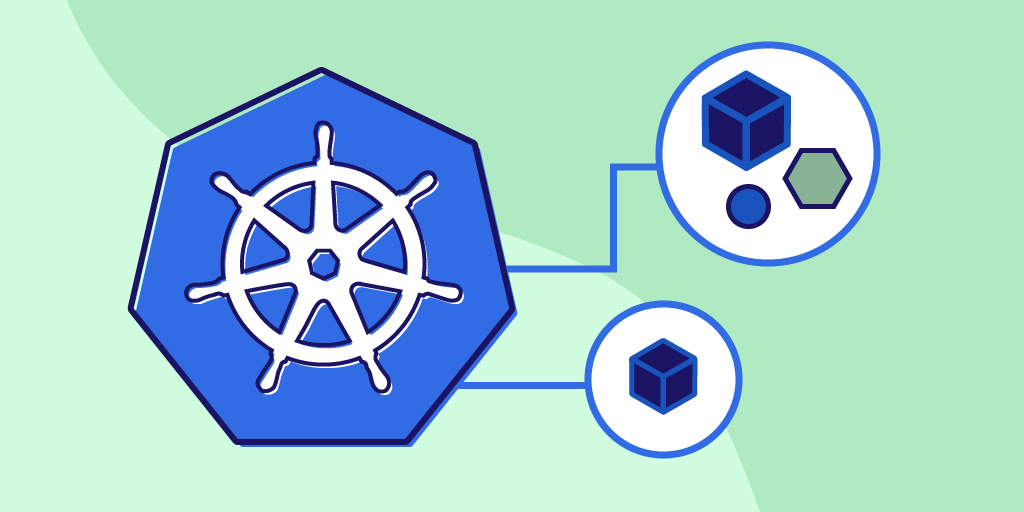Wordpress disable automatic update
What if you don’t want to use a plugin? You can disable automatic updates in WordPress by adding this line of code in your wp-config.php file:
|
1 |
|
This will disable all automatic WordPress updates.
If you want to receive minor core updates, but disable theme and plugin updates, you can do so by adding the following filters in your theme’s functions.php file or in a site-specific plugin.
Disable automatic WordPress plugin updates:
|
1 |
|
Disable automatic WordPress theme updates:
|
1 |
|